How can we help you?
NYCLASS welcomes the opportunity to address your comments and questions. If you cannot find the answer to your question in our Questions & Answers section, please contact us at:
NYCLASS Client Services
717 17th Street, Suite 1850
Denver, CO 80202
Phone: (855) 804-9980
Fax: (855) 804-9981
You may submit questions for the NYCLASS Client Service Team using the form below and a member of the NYCLASS Service Team will contact you. If you would like to contact a member of the NYCLASS Relationship Team, please click here.